Today there are 391 different video making software. We spent 64 hours comparing the top 50 to find the seven best AI video makers you can use to create videos easily and inexpensively.
What is the Best AI Video Maker?
- Synthesys — best of the best
- Synthesia — best for companies
- TalkingFaces — best for custom avatars
- FlexClip — best for b-roll videos
- DeepBrain — best for AI avatars
- Lumen5 — best for small content teams
- GliaStudio — best for content repurposing
1. Synthesys
Our Verdict — Best Of The Best
Price: Starts at $39/month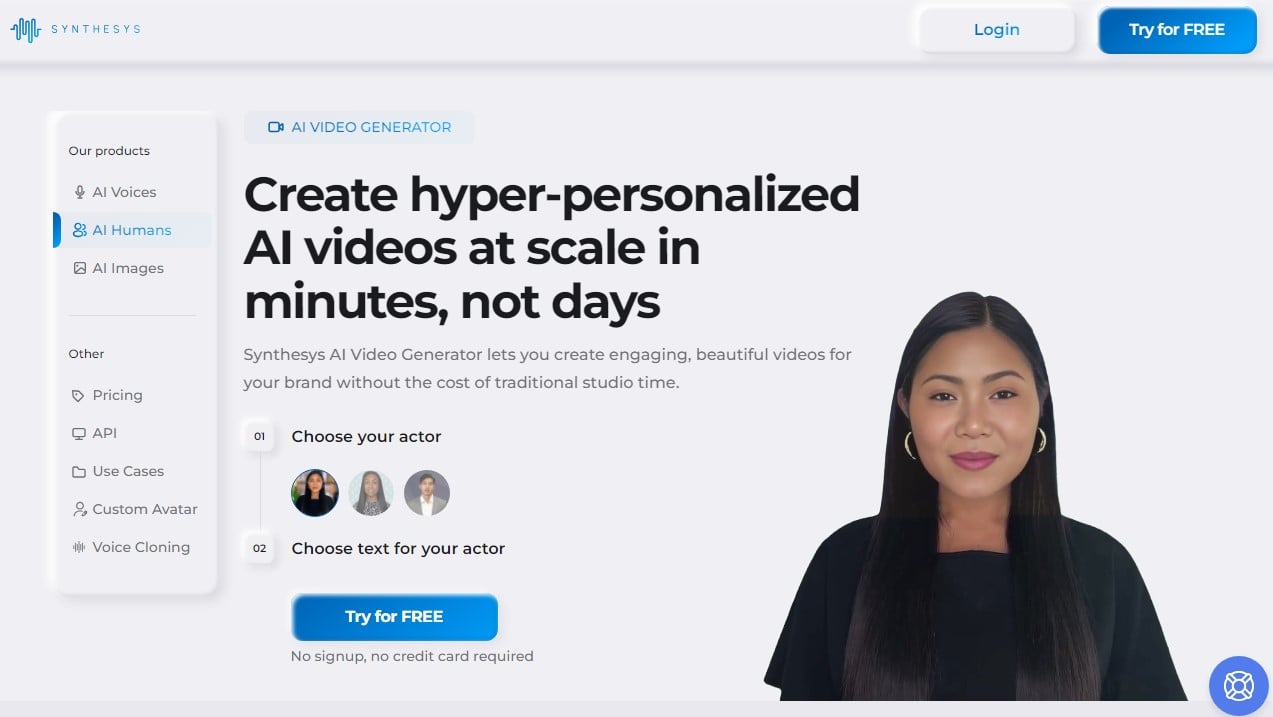
Synthesys is the best AI video maker out there because of its lifelike voiceovers, the sheer amount of voices, languages, and avatars, and the embarrassingly low price tag that even allows you to create unlimited videos.
The Best Part:
You’ll get your value back in the first video. If you were to hire someone to do a video like the ones you can do with Synthesys, they’d charge more than the $39 a month they ask for on the “Human Studio” plan, which comes with unlimited videos. On top of that, it’s so easy to use and filled with step-by-step training videos. If you’ve got a few articles written, you can walk out with new videos in a couple of hours from now.
The Worst Part:
The avatars could act a bit more natural. Sometimes their expressions don’t quite follow the sentiment of what’s being said, so I’d love to see a way to add gesture commands, such as “frown”, “thumbs ups”, or “slap your face”, for example. The best way to get around that is to make a presentation where the avatar spends most of its time on a small overlay, with the main presentation in the background.
Get if you want to create videos and audios for your online assets, like ads, Instagram stories and reels, or video sales letters, to name a few… Or if you want to create a virtual version of yourself that you can automate, and send tons of personalized messages with.
I recommend you get the “Human Studio Synthesys” plan ($39/mo), then upgrade to their yearly “Audio and Human Studio Synthesys” plan ($566/year) to repurpose your videos into a podcast, as well.
Best For
Synthesys is best for anyone wanting to create and edit videos for their brand, marketing, social media, or any other purpose.
Top Features
- It’s brainless-easy. Synthesys is 100% newbie friendly. You need no special skills, and there’s no learning curve to this software. The step-by-step training videos cover all aspects of the software to get you going fast.
- Turn yourself into an army of virtual cyborgs. You can hire custom avatars ($497/year) and upload custom voices ($297/year) to recreate yourself in a virtual avatar that looks and sounds pretty much like the real thing. Then, you can create hundreds of personalized “welcome” or “abandoned cart” videos, for example, with templates that spit out automatic videos that feel like genuine one to one communication. You can even record your voice and have the avatar lip sync to what you say.
- It allows you to scale to other countries. With over 66 languages in 254 different voices, you can easily translate your videos to conquer new markets, within a few clicks. Translate that viral video into Spanish, Chinese, and Portuguese, post it on social, and expand into brand new markets.
- It creates all kinds of digital content you’ll likely ever need. What could you use in your business today? Explainer videos? Personalized voice mails? Podcasts, video ads, video sales letters, social media stories, and much more? Synthesys will create unlimited videos and audios for you. You could even hire a virtual assistant to pump out a few new videos every day.
- Natural-sounding voices. Synthesys’ voices are very lifelike, and much better than a lot of famous text-to-speech apps out there.
Pricing
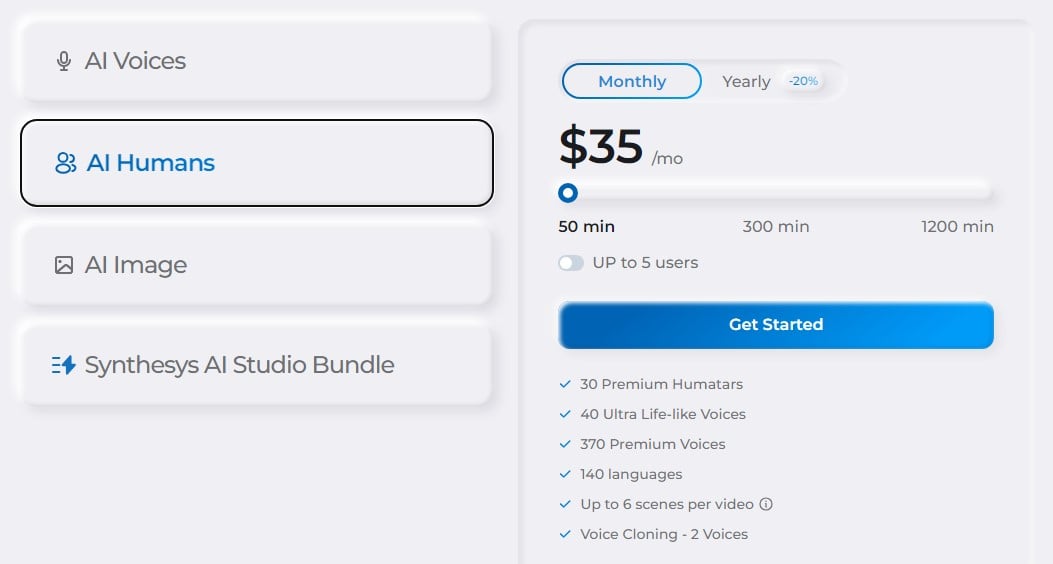
Synthesys offers three pricing plans:
- AI Voices: Starts at $23/month with synthetic and cloned voices.
- AI Humans: Starts at $35/month for AI videos with voiceovers.
- AI Image: $19/month for generating AI images.
- Synthesys AI Studio Bundle: $239/month for unlimited access to all of Synthesys’ AI tools.
Annual subscriptions provide a 20% discount.
Try Synthesys today with a free 14-day trial.
2. Synthesia
Our Verdict — Best For Companies
Price: Starts at $30/month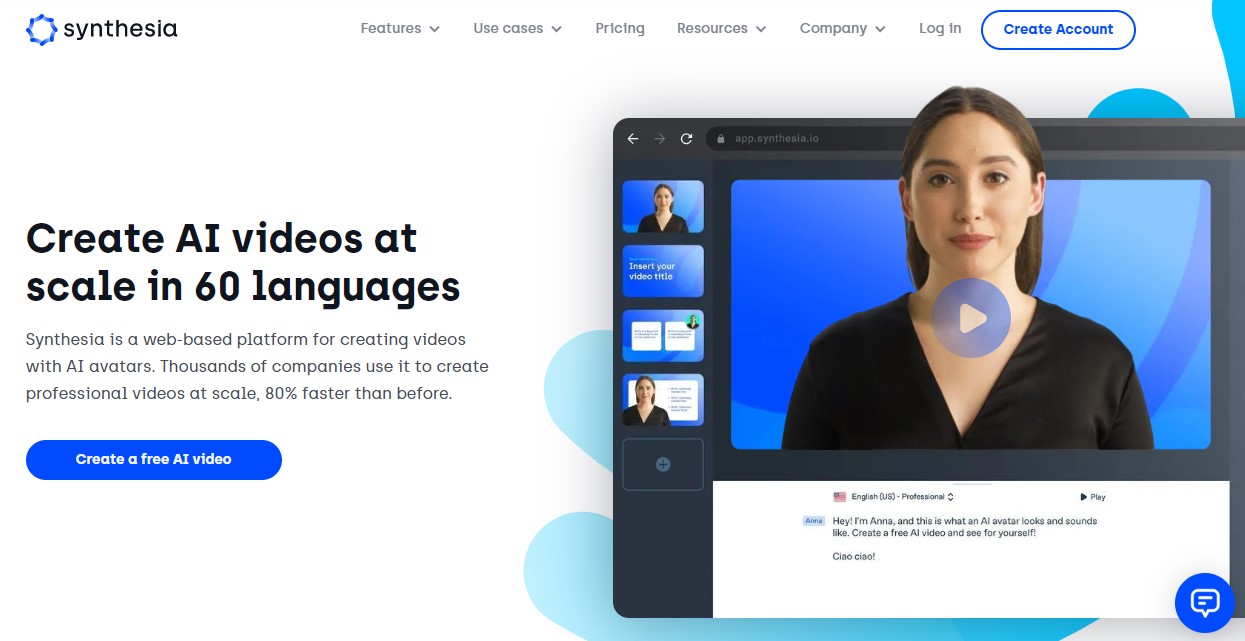
Synthesia allows you to create stunning talking head videos from text within minutes. It’s a great way to turn boring docs like PowerPoints or PDFs into engaging videos for training, marketing or how-to purposes.
It’s very intuitive. Creating videos with it feels almost like creating slides on PowerPoint.
The Best Part:
Spice up your written content. Synthesia makes it incredibly easy to turn your written content into a talking-head style video, without going through the trouble of paying for actors and a studio.
The Worst Part:
You can’t use the avatar videos for ads. Unfortunately, their license won’t allow you to use the videos for running paid advertising.
Get it if you want to create talking head style videos without all the hassle — cameras, microphones and actors. Synthesia will create a virtual presenter to recite your video in 60+ languages, in a few clicks.
I recommend you get started with the Personal plan for $30/month, then contact them to get a custom quote for the Corporate plan.
(15-day money back guarantee)
Best For
Synthesia is perfect for companies that have a lot of written material they want to turn into video content… without having to pay an arm and a leg for video production companies.
Top Features
- Turn text into professional looking talking head videos with a few clicks.
- Go long form — Videos can be up to 30 minutes long!
- You get access to 60+ avatars to narrate your videos, and they’re always adding more presenters to the platform. You can even do your own custom avatars, or make a deepfake to have your face on the virtual presenter (This add-on costs around $1,000.)
- Large selection of background music you can freely add to your videos.
- Audio sync feature is killer. You can upload your own recorded voice and Synthesia will sync it with the virtual presenter. This feature is only available in the enterprise plan.
Pricing
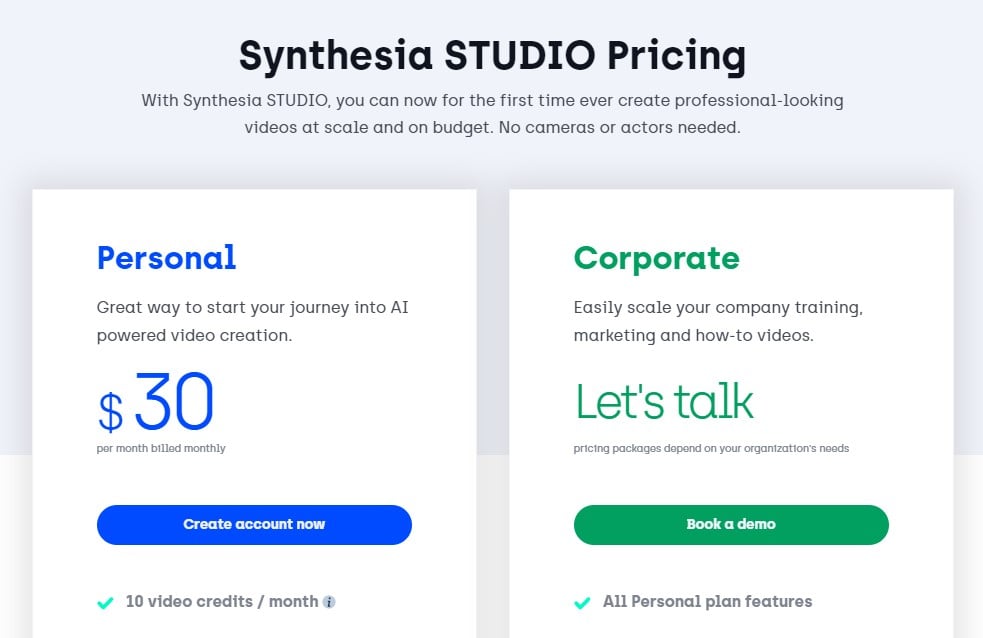
Synthesia offers 2 different pricing plans.
- Personal: $30 per month for up to 10 minutes of video per month.
- Enterprise: Custom plans for companies needing more than 10 minutes per month.
Get started with Synthesia today.
3. TalkingFaces
Our Verdict — Best For Custom Avatars
Price: Starts at $57
TalkingFaces lets you create your own custom “humatars” with yours or your clients’ faces, and get them to say whatever you type down. We think it’s the best for custom avatars because of the highly realistic human voices, great text-to-speech capabilities, and easy website integration.
The Best Part:
- Custom avatars for life. TalkingFaces comes with a one-time payment lifetime license. Get the commercial license, and you can even sell humatars for your clients, for life.
The Worst Part:
- You may need some of the upgrades. For example, if you don’t upgrade to the Enterprise plan, your videos will be limited to 1,000 characters… Which may not be enough for a lot of people.
Get it if you want to create virtual videos of yourself or your clients.
I recommend you get started with the Commercial Plan ($67 one time) plus the Enterprise upgrade ($67 one time).
Best For
TalkingFaces is best for people who want to create virtual avatars that can be featured in all the “talking face” artificial intelligence videos they’d ever want.
Top Features
- Your own voice. The Enterprise add-on ($67 one time) lets you upload your own voice, and have your humatar sync up lips to audio — you can also enhance the audio in your video.
- Natural AI voices. TalkingFaces voice generator is powered by Synthesys’. You just type it in, and natural sounding voices come out of it.
- Konichiwa, como estás? Your TalkingFaces’ humatars speak over 254+ languages. It’s easy to replicate an AI video into almost every language, if you wanna expand your business to Germany, Brazil, China, and beyond.
- Marketing-friendly. TalkingFaces has some interesting marketing tools, like call to action buttons, timers, forms and more.
- Easy refacing. With the commercial plan, you can easily create humatars and change their faces to anyone you’d want to.
Pricing
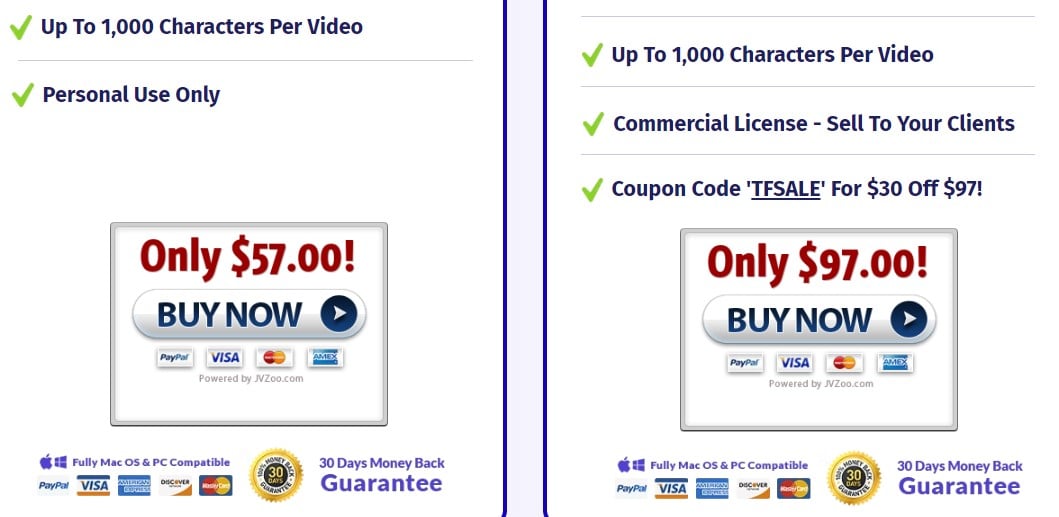
TalkingFaces offers two pricing plans:
- Personal: $57 one time, with no face morphing capabilities.
- Commercial: $67 one time (with coupon code TFSALE), with face morphing capabilities.
On top of these basic plans, you can also stack these five add-ons:
- Pro: $67 one time for extra humatar actors and voices, and unlimited refaces.
- Enterprise: $67 one time for the ability to upload photos for refacing, and audio for lip-syncing.
- Todd’s Voice: $97 one time for you to use Todd Gross’ Emmy award-winning voice.
- Agency Lite: $97 one time for up to 25 sub-accounts.
- Agency Unlimited: $197 one time for unlimited sub-accounts.
All paid plans have a 30-day money back guarantee.
Try TalkingFaces today for a one-time fee.
4. FlexClip
Our Verdict — Best For B-Roll Videos
Price: Starts at $9.99/month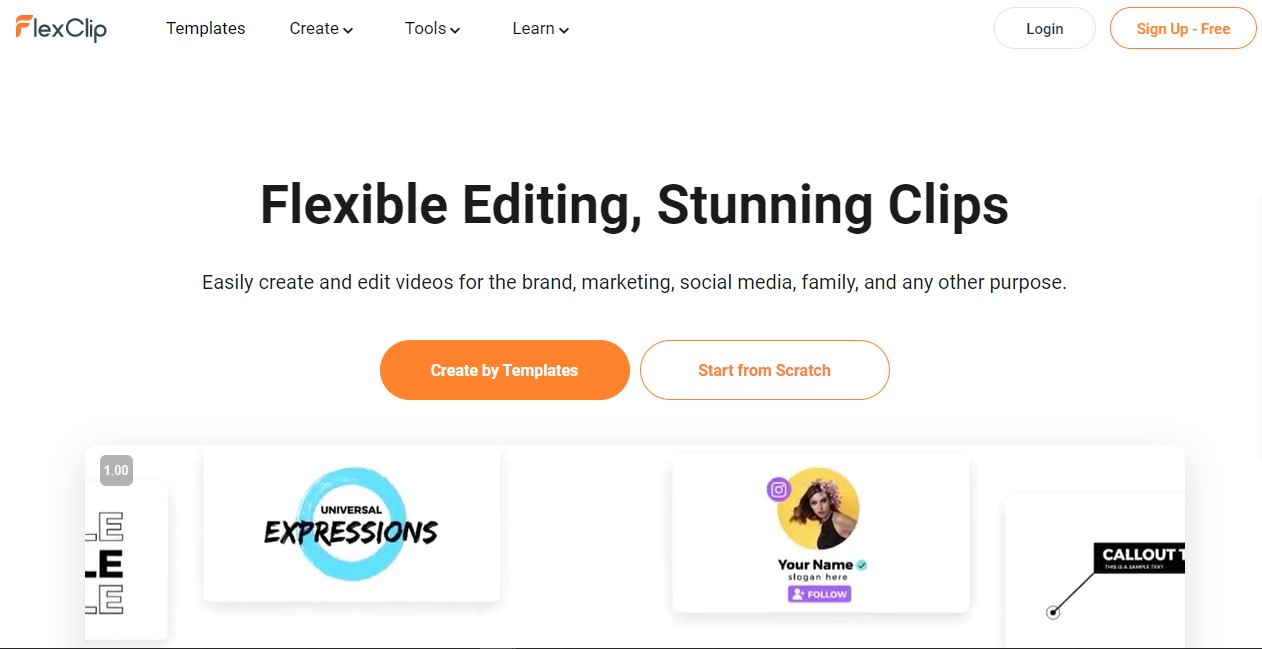
FlexClip is all about making it as easy as it gets to create ads, promo videos, slideshows, and so on. To top it off, you get hundreds of templates, motion presets, and a ton of stock footage in their library.
The Best Part:
Incredible selection of stock videos. Flexclip comes with a big library of royalty-free videos that you can use at will. You can sell the videos you create without worrying about copyright.
The Worst Part:
Limited output formats. Video pros may feel like there aren’t enough video formats for all their needs, especially if they need less common file types.
Get it if you need a big stock video selection to create b-roll videos.
I recommend you test FlexClip with the free plan, then upgrade to the Plus plan ($19.99/mo) so you can create full-HD videos of up to 10 minutes.
(free plan)
Best For
FlexClip is perfect for anyone wanting to create videos in the b-roll style.
Top Features
- Incredible video making experience. The user interface is clean and intuitive. Adding special effects, adjusting speed, lighting… most things can be done with clicks and dragging-and-dropping.
- It comes with a TON of free stock media. You can choose from thousands of videos, photos, and even music to add to your story.
- It’s a cloud-based software which means you can edit and download your videos from any device you have access to, as long as you’ve got an internet connection.
- There are many template categories, allowing you to quickly produce videos for personal use, businesses, social media, tutorials, and so on.
- The free plan allows you to test and get a feel for the software, before committing to becoming a customer.
Pricing
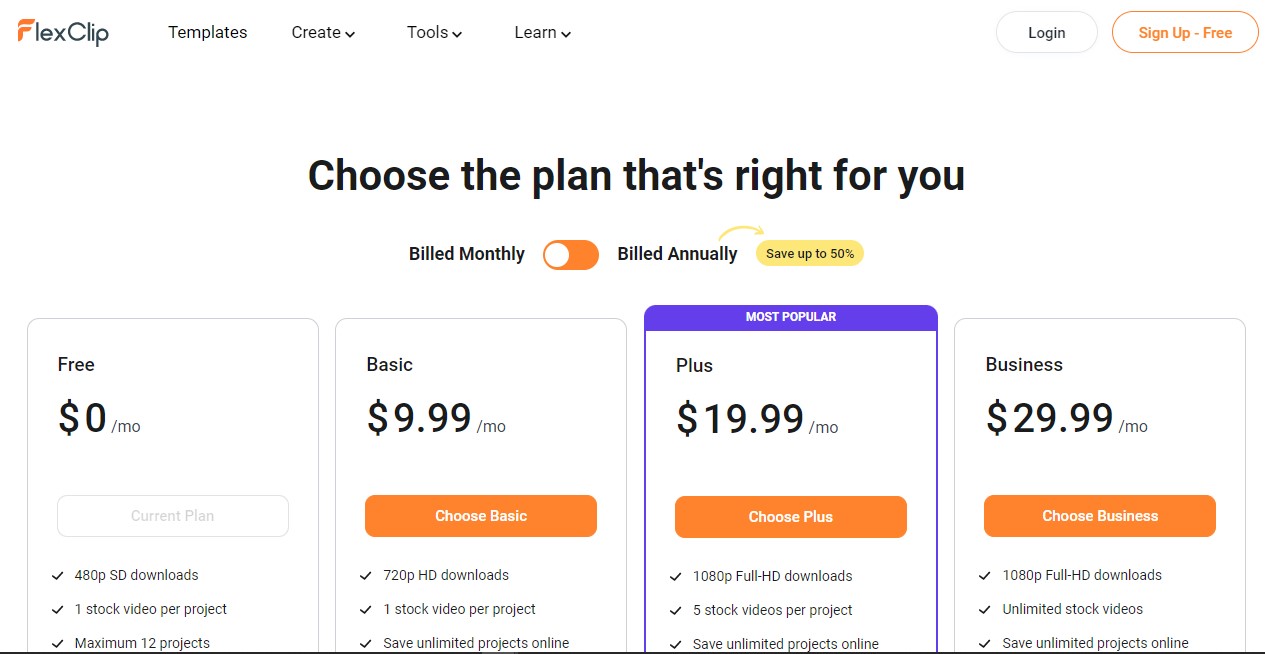
FlexClip comes in four pricing plans.
- Free: With limitations that won’t allow you to use it for business, but it’s a great way to get acquainted with the software.
- Basic Plan: $9.99/month for videos up to 3 minutes long, with HD resolution.
- Plus Plan: $19.99/month for videos up to 10 minutes long, with Full-HD resolution.
- Business Plan: $29.99/month for videos up to 30 minutes long, with Full-HD resolution.
Get started with FlexClip today.
5. DeepBrain
Our Verdict — Best For AI Avatars
Price: Starts at $29/month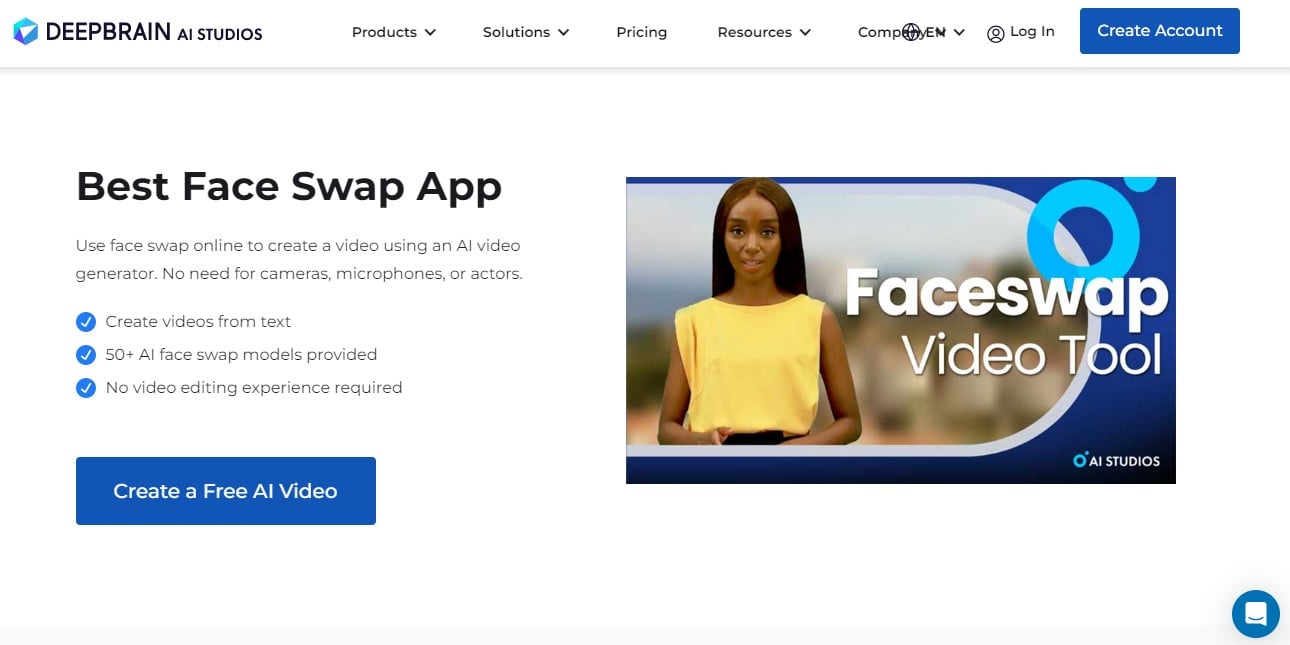
DeepBrain lets you create custom AI avatars that engage in real time dialogs. We think it’s the best for AI avatars because of its custom avatar building capabilities, remarkable quality, and the fact that your AI avatars can actually engage in conversation, powered by ChatGPT.
The Best Part:
- ChatGPT powered. You can get your custom virtual avatars aka deepfakes to engage in an actual real time conversation, just like a human would… Or create brand new videos, all powered by ChatGPT.
The Worst Part:
- The entry plan may feel a little limited. The Starter plan ($29/month) has a few limits that could be deal breakers for some, like limited access to avatars, no full HD export, and a limit of 20 minutes per month worth of videos, for example.
Get it if you want to create high-quality AI videos without breaking a sweat.
I recommend you get started with the Starter plan, at $29/month, then get in touch with their team to get a Custom plan that fits your needs.
(free demo)
Best For
DeepBrain is best for companies and influencers who want to put out a ton of content, with less effort.
Top Features
Text-to-video magic. Paste your video script, get a pro-grade presentation DFY in a video format — or let ChatGPT take care of the script for you, while you kick back and relax.
Fast AF. Once you upload your script to DeepBrain and click the button… You’re just 5 minutes away from a completed video, without ever having to set up a studio, hit the record button, or edit the video.
Tons of avatar models. DeepBrain comes with 50+ pre-created avatars you can choose from, and they’ll even create custom avatars for you — imagine what creating synthetic media with a duplicate version of your brand’s speaker can do to your content creation power?
Conquer the world. You can easily translate every video you create into 80+ languages, with automatic captioning. Time to reach new markets!
The freest of trials. DeepBrain lets you create an AI video for free, without even creating an account. Just click the “Create a Free AI Video” button on their homepage to give it a try.
Pricing
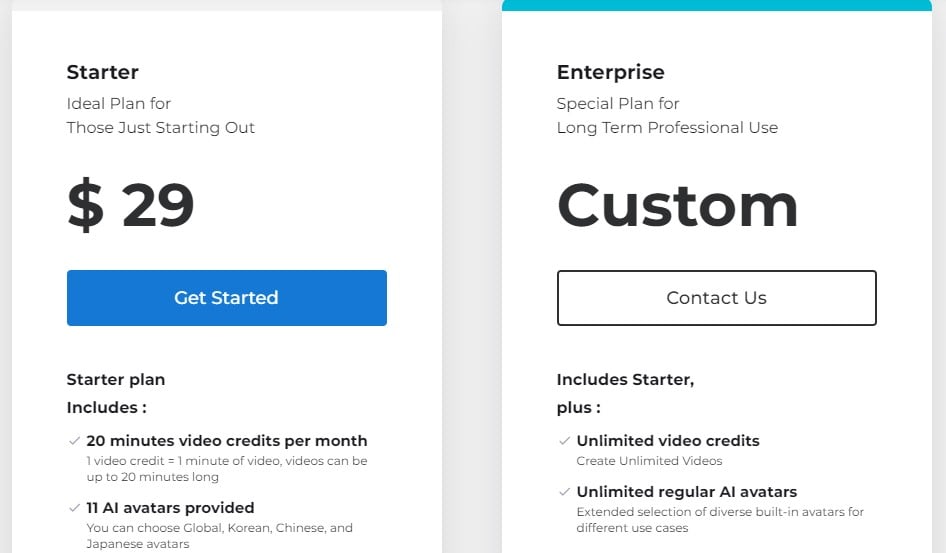
DeepBrain offers two pricing options:
- Starter: $29/month for up to 20 minutes of video per month, for anyone dipping their toes in the AI Video Making pond.
- Custom: Custom pricing for unlimited credits, for the content creator who’s ready to fly.
6. Lumen5
Our Verdict — Best for Small Content Teams
Price: Starts at $79/month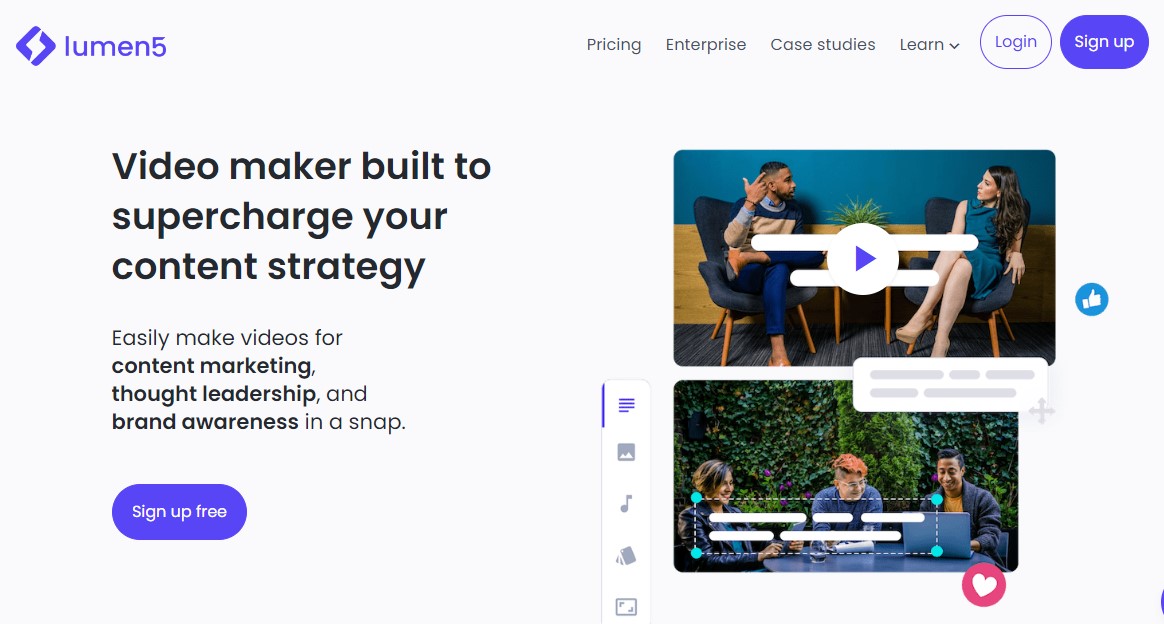
Lumen5 is one of the fastest video creating platforms out there. At times, you could literally have a whole video done within 5-10 minutes, even if you’re a beginner.
There’s tons of video styles to choose from. You can choose to create content suited for social posts, advertisements, or stories.
It makes it almost effortless to present news, reviews, offers, guides or entertainment on any video channel you might have.
The Best Part:
Tons of cool templates. It’s super easy to find a template or style that you’ll like, and start making videos that match your brand.
The Worst Part:
The free plan is pretty much unusable. All of the videos you create on the free plan come with a big Lumen5 watermark, and you really don’t want to use that if you want your brand to look professional.
Get it if you work in a small agency or in a company with a small marketing team, that’s looking to create a lot of video variations.
I recommend you get started on the Starter plan for $79/month, then upgrade to the Professional plan ($99/month) to get access to over 500 million+ stock photos and videos.
(free plan)
Best For
Lumen5 is best for small content teams that want to quickly create tons of variations of their videos, with the right feel and visuals.
Top Features
- Quickly repurpose your existing content. You can CTRL+V a link to a blog post or article, and Lumen5 will automatically create your video script.
- Automatic video formatting to fit the platform you post on. If you use their “Facebook Video Maker” tool, for example, the videos will look perfect for Facebook, including the text styles, text placement, and aspect ratios.
- Hook up RSS feeds and have videos created automatically every time you publish a new post or article.
- Create unlimited videos on every plan. If you’re already creating a high volume of videos, Lumen5 will save you tons of money!
- Lumen5 is trusted by big corporations like Salesforce, Siemens, and Mitsubishi. Over 800,000 companies use their software!
Pricing
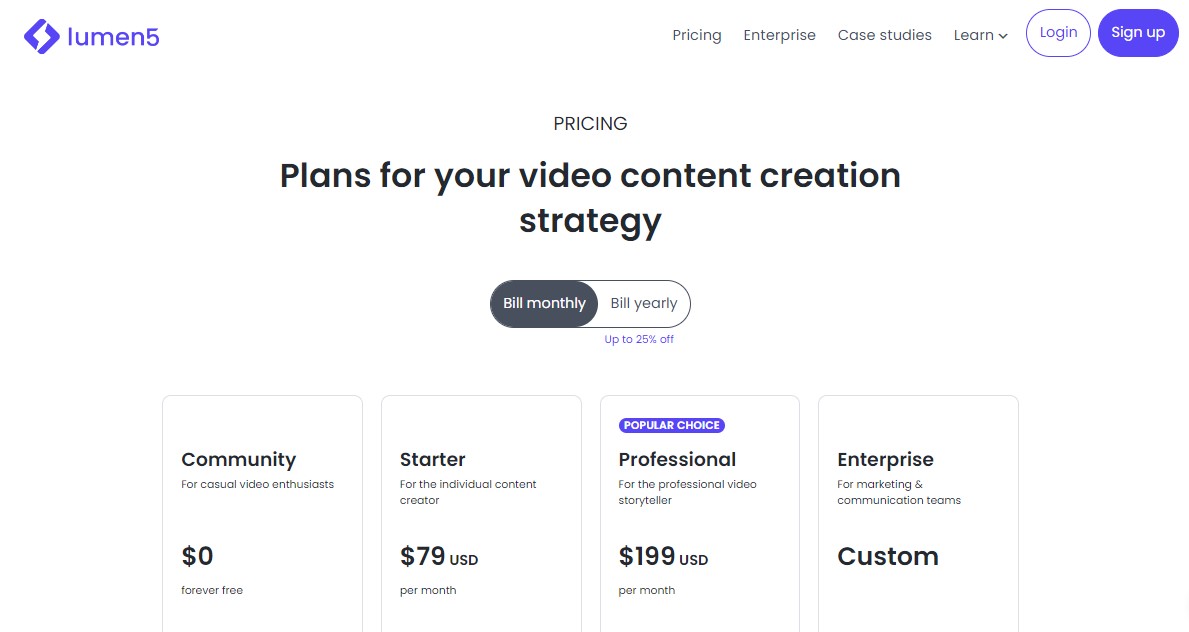
Lumen5 offers 4 different pricing plans.
- Community: Free plan for unlimited 720p videos with the Lumen5 watermark.
- Starter: $79/month with access to 50M+ stock photos and videos, no Lumen5 branding, and 1080p video resolution.
- Professional: $199/month with access to 500M+ stock photos and videos.
- Enterprise: Custom pricing, with dedicated support and enterprise-level security.
Get started with Lumen5 today.
7. GliaStudio
Our Verdict — Best for Content Repurposing
Price: Starts at $300/month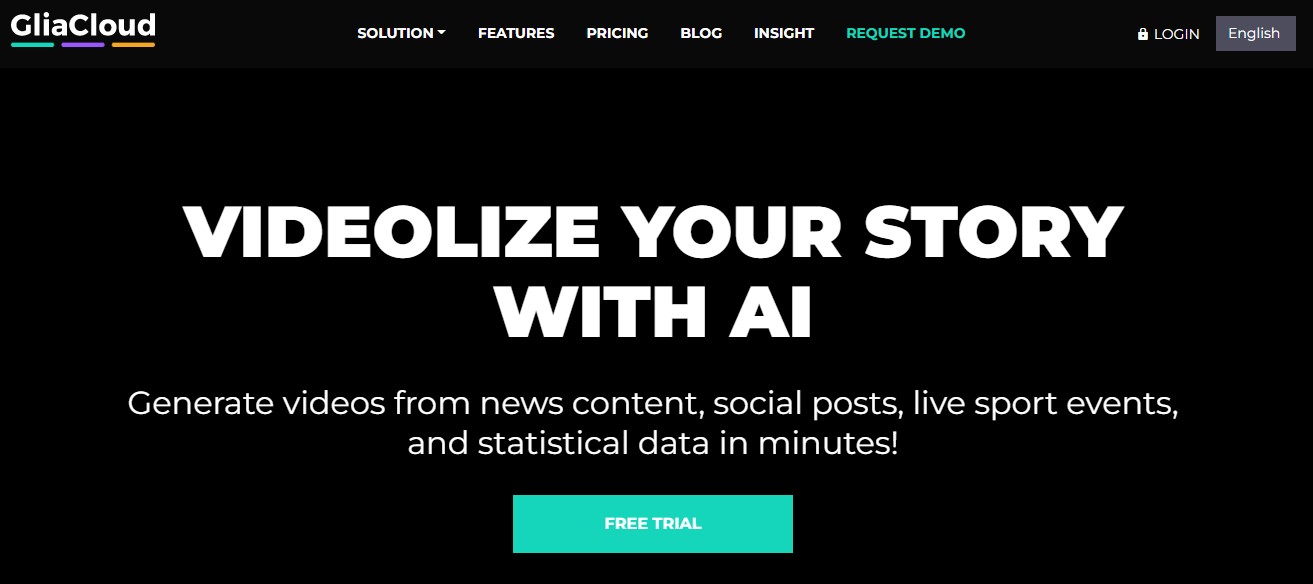
GliaStudio by Gliacloud is packed with possibilities and their video style feels like something you'd watch on the news. If you want to make videos but don't want to spend hours creating them, or pay $1,000 per video... GliaStudio is a great AI video maker for you.
You can create quick videos from content, from URLs, from templates... just open their options menu and you will find at least 3-5 options you can use to create great videos, right away.
They even offer interesting data analytics services, so you can see how your videos are performing with consumer feedback.
Although the videos aren't gonna be as sophisticated as a $1,000 per hour video editor would do, they speak the language of the internet, with bite-sized teasers that drive traffic back to your site.
Your social media profiles will love these videos!
The Best Part:
Your videos will look and feel native. There’s a very specific style to their videos, that look like news with a modern touch of social media feel to them. All of your videos will have the look that most viral videos have.
The Worst Part:
The Pro plan doesn’t do full HD vids. You can only do 720p videos on the entry-level Pro plan, which is a shame, considering you’re paying $300/month.
Get it if you’re an entrepreneur who has content that can be repurposed across video platforms, in order to reach new audiences.
I recommend you get started with the Pro plan ($300/month) if you need less than 50 videos per month, or a higher plan that will accommodate your needs.
(free plan)
Best For
GliaStudio is best for business owners who want to leverage their content marketing in other channels, and take advantage of the incredible summarization power of this product, to generate social videos that kick ass on your social media platforms.
Top Features
- Free test drive to create videos (up to $150 in Google Cloud Platform consumption or a 14-day trial period, whatever comes first.)
- Create videos from existing content by pasting the full text or even just a URL... it can even add automatic AI-powered voice-overs, with very authentic voices. Talk about easy!
- Edit your videos with advanced effects so you can split test different versions, or make it to your liking. You can generate videos in square, vertical, and landscape formats for your website, Facebook, Twitter, YouTube, Instagram and more.
- Work from anywhere. With the online video editor, you can do everything from your browser, including editing videos.
- Create both news-like videos and marketing videos so you have consistent communication throughout social media and your marketing funnel.
Pricing
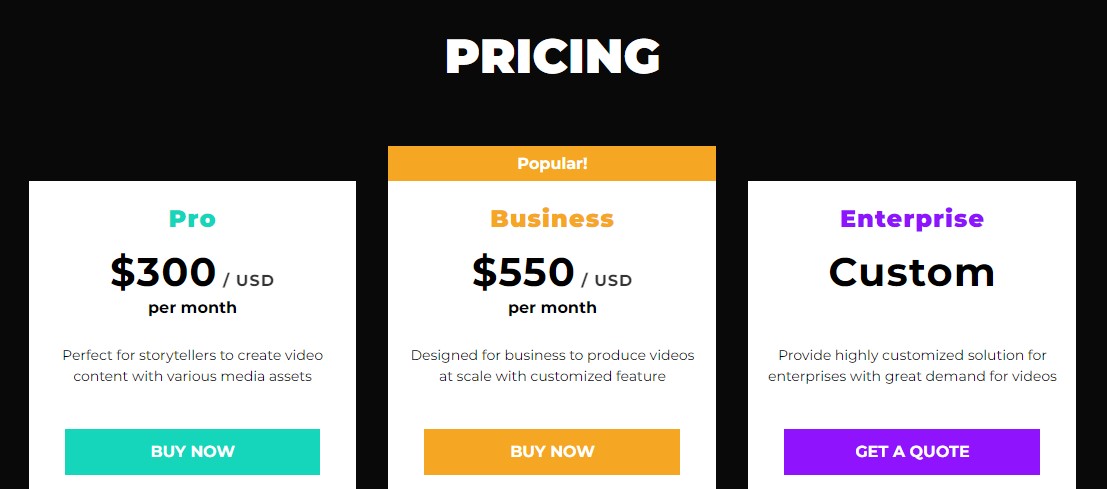
GliaCloud offers three different pricing plans for GliaStudio.
- Pro: $300 per month for individuals who need up to 50 videos per month, in 720p.
- Business: $550 per month for individuals who need up to 100 videos per month, in full HD.
- Custom: Customized solution for those who need mass video production.
Try GliaStudio today with a 14-day free trial.
8. Rephrase
Our Verdict — Best for Personalized Sales Follow Ups
Price: Starts at $100/month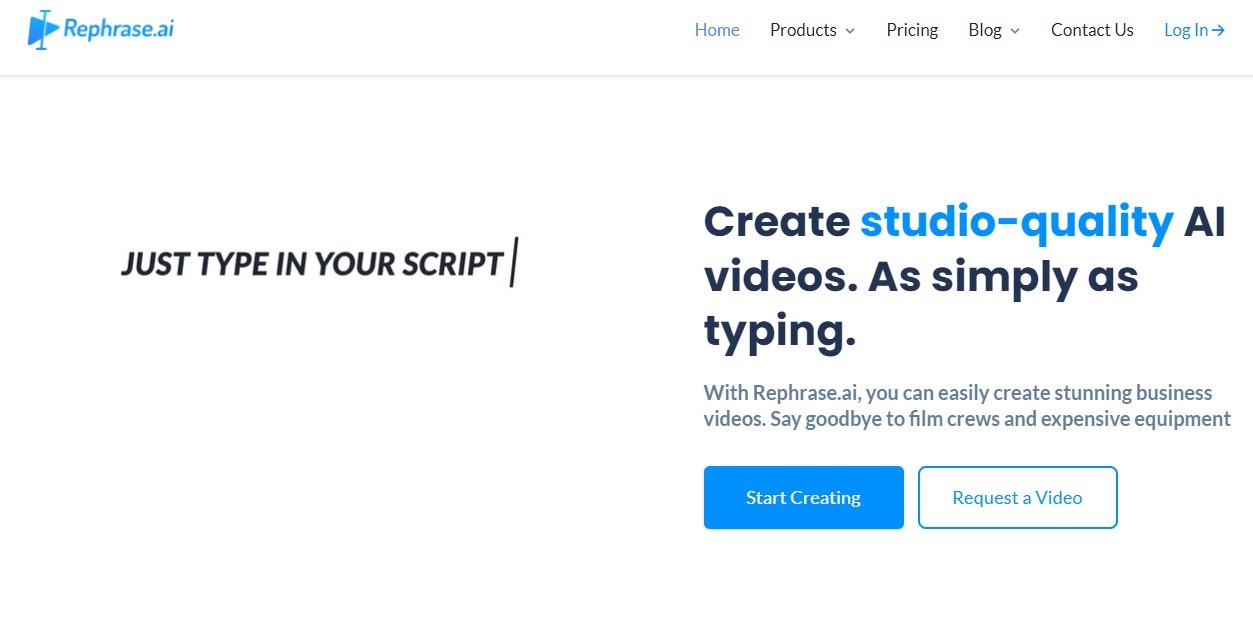
Rephrase's "Personalized Videos" product is incredible for creating sales personalization at scale.
You type any piece of text, and it will turn it into a talking head video with a lifelike virtual actor --- that could even be yourself (you can create a custom avatar, depending on the plan.)
Best thing? You can create your own templates with "merge tags", that is, fields that vary according to the customer's behavior (like their name, for instance). Plus, the virtual actors speak and act so human-like, it's mind-boggling.
The Best Part:
Create your own avatar. When you get the Expert plan or higher, you’re able to create your own avatars. You can turn yourself into a virtual presenter to send personalized follow up messages to all your leads and clients!
The Worst Part:
There aren’t that many stock presenters. If you’re not willing to pay and create your own virtual avatar, then you won’t have a lot of options.
Get it if you want to personalize follow ups with your high-ticket prospects.
I recommend you get started for $100/month on the Starter plan, then upgrade to the Expert plan for $500/month.
(starts at $100/month)
Best For
Rephrase's "Personalized Videos" is best for companies selling high-ticket products and services over the phone, email, or instant-messaging tools.
Top Features
- This product has been tested and proven by giant corporations such as Amazon, Johnson & Johnson, and Microsoft to name a few.
- Makes your customers feel important without losing the scale — Rephrase.ai will allow you to create and deliver videos that feel as personal as it gets, without ever facing a camera.
- Connect with your customers on a deeper level when you create a custom avatar for the face of your business, to deliver personalized follow-up messages.
- API capabilities to integrate your videos with any follow-up service you need.
- Create your videos easily with a text script and synthetic voice, or a video recording of your own voice, and the avatar will follow.
Pricing

Rephrase's "Personalized Videos" come in three pricing plans.
- Starter Plan: $100/month for 300 follow ups with up to 10 video templates.
- Expert Plan: $500/month for 2000 follow ups with up to 50 video templates (and you can add your custom actors).
- Enterprise Plan: Custom pricing for even more usage and more advanced features.
Get started with Rephrase today.
9. WiseCut
Our Verdict — Best for Editing “Talking Head" Style Videos
Price: Starts at $15/month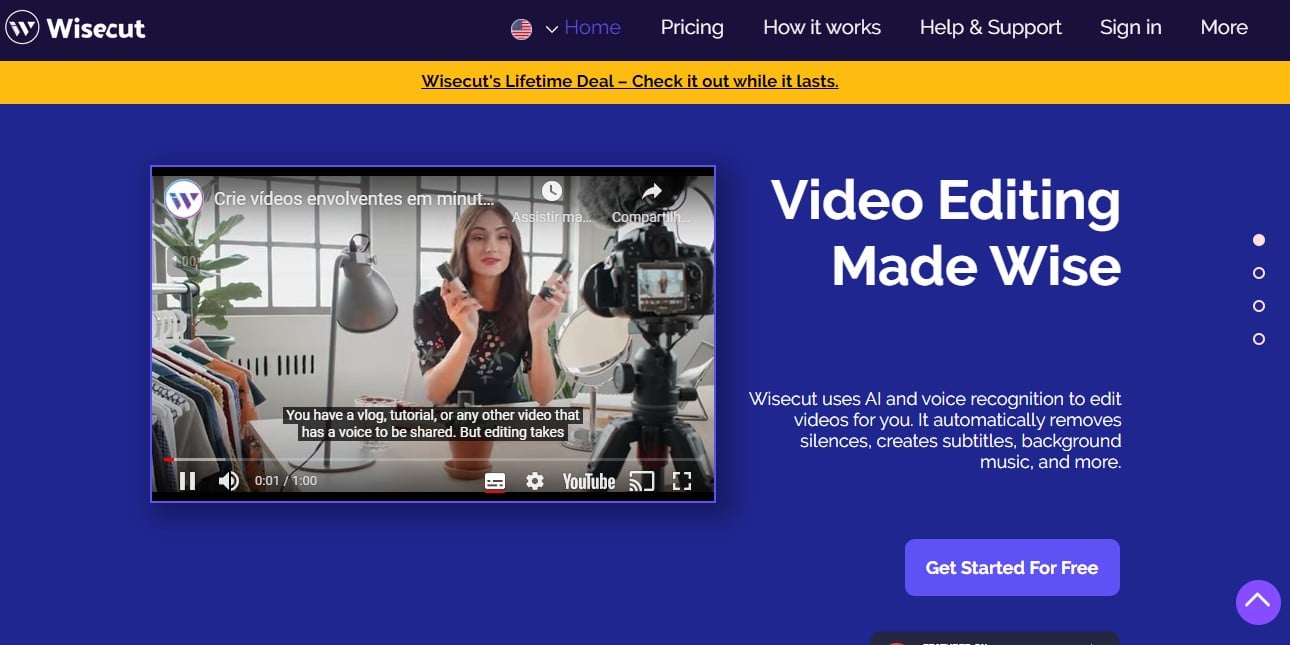
WiseCut is the perfect tool for one of the most common types of videos out there: "talking head" videos. You know, those videos with someone looking right into the camera, delivering their content in a spoken form.
So if you record your talking head videos, tutorials, podcasts, presentations, and so on and HATE editing them...
WiseCut promises to give you a TON of your time back, by taking care of that problem for you... and even spicing your content up, by automatically creating jump cuts, subtitles, background music, and more.
The Best Part:
Huge time saver. WiseCut does an outstanding job at editing videos to get rid of those little annoying pauses, “uhms”, and even spicing up your video.
The Worst Part:
You need to render before you can preview your videos. That means that every time you need to make an edit and check how it looks, you’ll need to click the “render” button and wait for a bit while it does its job.
Get it if you shoot a lot of talking head videos and need to streamline the editing and finishing of those videos, to make them more engaging.
I recommend you get started with the Professional plan for $67/month.
(free plan)
Best For
WiseCut is perfect for people who’ll deliver their AI generated content in the "talking head" video format, and want to stop wasting time editing those videos.
Top Features
- The free plan allows you to edit 30 minutes worth of videos every month. Not bad!
- Get rid of awkward silences by letting WiseCut identify and delete undesirable pauses automatically.
- Turn up the engagement factor by automatically adding subtitles, adding background music with dynamic volumes (volume goes down when you speak), and auto "punch ins", which are quick zoomed in takes, to make the video more dynamic and interesting.
- Get heard loud and clear with the automatic background noise reduction, so every word you speak is crystal-clear.
- Conquer the world and translate your captions to English, Portuguese, Spanish, French, Italian, Filipino, and German automatically (more to come soon).
Pricing
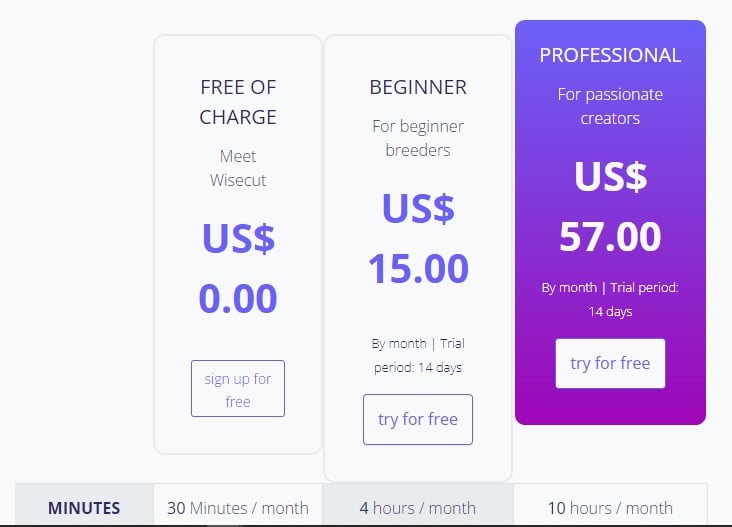
WiseCut offers 3 different pricing plans:
- Free plan: Edit 30 minutes per month, with a 720p max resolution.
- Beginner Plan: $15/month for 4 hours of editing, with a 1080p resolution.
- Professional Plan: $67/month for up to 10 hours of transcription & AI-powered video editing per month, with a 4K resolution.
When you pay for the annual plan, you’ll get up to 3x more the amount of hours you’d get on the monthly plan.
Get started with Wisecut today.
10. Designs
Our Verdict — Best for Beginners
Price: Starts at $29/month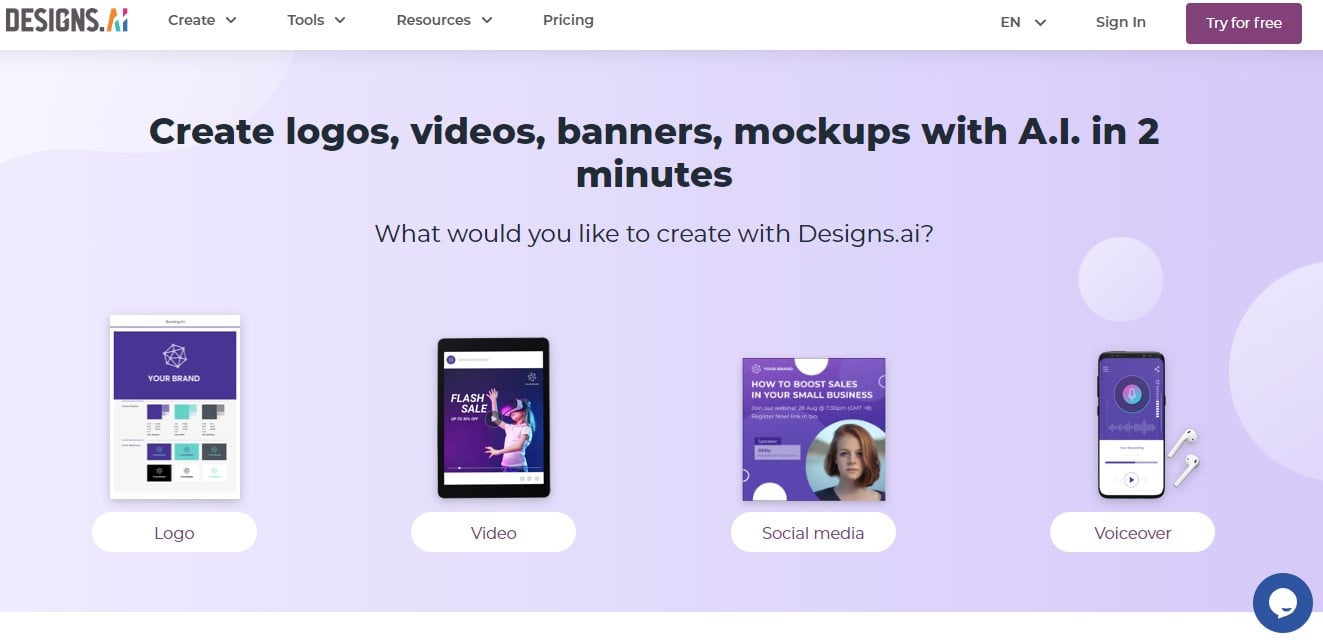
Designs isn’t just a video editor — there are many AI tools to create assets like videos, logos, designs, and more, all in a single platform. They claim anyone can create assets, including videos, within two minutes.
The idea behind the creation of this tool was to aid users with no design experience to design AI based creative assets. You can create videos, logos, graphic designs, and there’s even a cool text-to-speech tool.
The Best Part:
It’s super fast. All of Designs tools are really quick, and will get you good results within a few minutes. Lightning fast!
The Worst Part:
Unnatural voices. All of their voices have that robotic feel to them, lacking the natural pace and tone of a human voice.
Get it if you’re a solopreneur who wants to get more done, without a lot of work.
I recommend you get started on the Basic plan for $29/month.
(14-day free trial)
Best For
Designs is best for companies where the founder does it all, and is not necessarily well versed in video editing.
Top Features
- Quickly create voice-overs for your videos with the Speech Maker tool. Paste your text files, get an audio voice over.
- Streamlined video creation process is great for beginners. You enter your text, choose the industry, the “mood”, and audio/voice over.
- Spruce up your branded videos with other tools, like the logo maker, video design maker, speech maker, font pairer, and color matcher.
- User interface is super friendly and easy to use, with easy access and great integration between the different tools.
- Never run out of video ideas with the “Social Calendar” feature that displays a calendar with important dates you can use as a theme for your videos.
Pricing

Designs offers three pricing plans:
- Basic: $29/month for unlimited videos.
- Pro: $69/month for unlimited videos and higher limits on the other apps.
- Enterprise: Custom.
Get started with Designs today with a 14-day free trial.
Our Top Three Picks
Here’s a quick summary of our top three picks:
- Synthesys — best of the best
- Synthesia — best for companies
- TalkingFaces — best for custom avatars
Here’s a quick comparison of our top seven picks:
Tool | Entry Offer | Pricing |
|---|---|---|
Synthesys | None | Starts at $39/mo |
Synthesia | None | Starts at $30/mo |
TalkingFaces | None | Starts at $57 (one time) |
FlexClip | Free Plan | Starts at $9.99/mo |
DeepBrain | None | Starts at $29/mo |
Lumen5 | Free Plan | Starts at $79/mo |
GliaStudio | 14-day free trial | Starts at $300/mo |
Here are the top 50 AI video makers we considered in this review:
- Synthesia
- Synthesys
- TalkingFaces
- Flexclip
- DeepBrain
- Lumen5
- GliaStudio
- Rephrase
- WiseCut
- Designs
- Synths Video
- Runway ML
- Magisto
- RawShorts
- Viomatic
- InVideo
- Veed.io
- Pictory
- Wave.video
- Adobe Premiere
- Aivo
- Synthesis
- Muse.ai
- FlexClip
- Funimate
- Placeit
- Rocketium
- Moovly
- Article Video Robot
- Multimedia5
- Comovid
- Txttomedia
- GoDaddy Studio
- Kaspar
- Simon Says
- cre8tiveAI
- descript
- Peech
- WeAreNova
- Video Maker app
- StoryWave
- Video Enhance AI
- Twiddle
- Clipr
- Snackable
- Linius
- Toch.ai
- VideoKen
- Hour One
- NVidia Broadcast app
Can AI make and edit videos?
Artificial intelligence can create and edit stunning videos, although it doesn't quite get to the precision of a well-trained human. Even if the output is not quite there, it will save you about 90% of the time you'd spend working on creating and editing videos yourself.
What are AI video makers?
AI-powered professional video makers are the newest tools of the video industry. They use deep learning and artificial intelligence technology to create and/or edit high-quality videos.
These tools usually can analyze data, detect keywords, transform text-based content into videos,automatically add transition effects or background music, and create amazing videos in a matter of minutes.
There are tools to create all kinds of video formats, with any video resolution, such as animated videos, demo videos, product videos, and any kind of professional-looking videos.
What to look for in the best AI video generator
Artificial intelligence video generators come with various features. You need to first figure out what it is you need help with: editing videos? Creating a ton of videos? Analysis of business videos? Will you need to upscale videos? Improve the video quality?
Then you pick the one that serves your needs.
Why choose AI video editing for your business?
Artificial Intelligence can create and apply video edits to video clips at a speed that no human could possibly dream of.
With the help of machine learning and AI, you can even create personalized videos that follow up sales calls, with the clients names, on a huge scale. It's the ultimate business video tool.
You can create and edit incredible videos without having to set up a green screen, shoot a video, going through the tiresome video editing process... your business and your marketing campaigns will thank you.
What are the advantages of AI and automated video editing tools?
There are so many advantages it might be hard to know where to start.
The main thing is that, rather than working on a video project for countless hours, you could click a few buttons on a generative AI video creator, and it will do it in literally a matter of seconds.
They Save You Time –Video editing programs allow you to create videos without having to manually edit them. You can also use these programs to create videos without spending much time doing so.
They Save You Energy – Having to go through the trouble of doing the same repetitive tasks on every video can drive someone crazy.
They Save You Money – Many smaller companies and freelancers don't have the budget to hire professional video makers for their business, but a lot of them will have the budget to get access to AI video makers, and they require no experience in video making whatsoever.
The Bottom Line
To recap, the best AI video makers to try this year are:
- Synthesys — best of the best
- Synthesia — best for companies
- TalkingFaces — best for custom avatars
- FlexClip — best for b-roll videos
- DeepBrain — best for AI avatars
- Lumen5 — best for small content teams
- GliaStudio — best for content repurposing
Further reading on ContentMavericks.com: Use AI video maker software in combination with our content template to create high converting text-to-video content. Or use one of these AI video makers to make a video for one of your landing pages, so you can convert more of your visitors into customers.


