Today there are 163 different face swap apps. We spent 80 hours comparing the top 50 to find the seven best you can use to swap faces with.
What is the best Face Swap Software?
- DeepSwap— best of the best
- FaceSwap — best bang for the buck
- TalkingFaces — best for text to speech
- Face Swapper — best for beginners
- Reface — best for mobile devices
- B612 — best for social media
- Face Swap Live — best for real time swapping
1. DeepSwap
Our Verdict — Best Of The Best
Price: Starts at $9.99/month
DeepSwap is one of the best face swap apps out there, because anyone can learn how to swap faces on their videos, memes, old movies, GIFs… All of that with remarkable quality. We think it’s the best of the best because because of the high quality face swaps, its incredible speed, and flexibility.
The Best Part:
Freakin’ easy, freakin’ good. DeepSwap is so easy that my mom could use it, while it delivers the highest quality deepfakes anyone can ask for. Killer combo.
The Worst Part:
Limited video and GIF uploads. DeepSwap lets you upload unlimited still images, but you’ll be limited on how many videos and GIFs you can upload. On the other hand, after you’ve uploaded an asset, you can use it to create and download as many deepswaps as you wish.
Get it if you want the best face swaps out there with almost no effort at all.
I recommend you get started with the free trial, then upgrade to the Yearly plan for $49.99/year for the first year.
Best For
DeepSwap is best for anyone who wants to create quality face swaps.
Top Features
It’s in a whole different league. DeepSwap is fantastic. It combines a real simple to use interface with jaw-dropping results. MVP.
Unlimited swap goodness. You can upload as many pics as you want, while video and gif uploads have monthly limits. But once you’ve uploaded anything, you’re free to create as many swaps as you want.
Save big. When you stick with DeepSwap for a whole year, you’ll get a whopping 58% discount. You pay for what would be five months and get access for an entire year.
Multi-face swaps. DeepSwap's artificial intelligence can swap up to 6 faces in a single image or video, while many competitors can only do one or two at a time.
Choose your canvas. DeepSwap can swap faces to create AI videos, GIFs, photos, cartoons, pictures… Your only limit will be your creativity.
Pricing
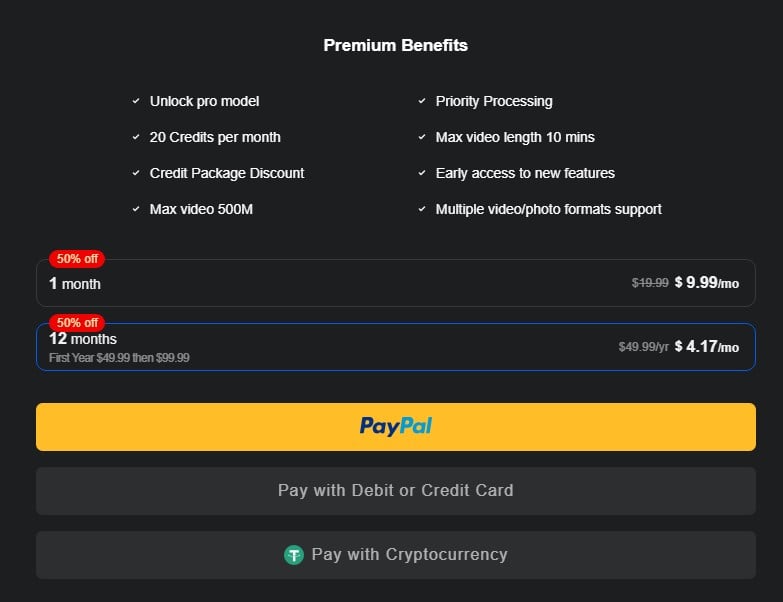
DeepSwap offers two pricing plans:
- 1 Month: $9.99 for the first month, then $19.99/month for people getting started with face swapping.
- 12 Months: $49.99 for the first year, then $99.99/year for businesses that need to generate face swaps.
Annual subscriptions provide a 58% discount.
Try DeepSwap today with two free deepswaps.
2. FaceSwap
Our Verdict — Best Bang For The Buck
Price: Starts at $47
FaceSwap swaps faces, on videos and pictures, of real and animated people. We think it’s the best bang for the buck because of its wallet-friendly pricing model, superb face swapping quality, and zero learning curve.
The Best Part:
For life. When you get FaceSwap plus the upsells that make sense to you, you only pay once for lifetime access.
The Worst Part:
Pay attention to the upsell offers. There’s a few options for you to customize how hard you can go with FaceSwap — so make sure you at least skim through the pages to only buy upgrades that you need, and ignore the ones you don’t.
Get it if you want a surefire solution to swap faces for life, without monthly bills.
I recommend you get the Commercial plan ($54 one time, with the FSLIVE coupon) plus the upgrades you need.
Best For
FaceSwap is best for anyone who wants to create HQ face swaps with an incredible bang for their buck.
Top Features
Nice and flexible. FaceSwap lets you swap faces to recreate scenes, create memes, or simply change faces on any human or toon, on videos and stills.
All the faces. When you upgrade to FaceSwap Pro for $57, you get unlimited DFY AI faces… Plus, you can upload unlimited faces of your own.
Quick money. With the Commercial plan ($54), you can resell face swaps for your friends, clients, on eBay… no questions asked.
Reels friendly videos. When you upgrade to the Enterprise plan ($67), you can create videos that are up to 3 minute-long. You can recreate entire movie scenes, skits, stand up videos, and much more… for life.
Go unlimited. If you’re working through an ungodly amount of face swap videos, you can upgrade to the Agency or HSS Unlimited plans, and get unlimited credits, to create unlimited videos.
Pricing
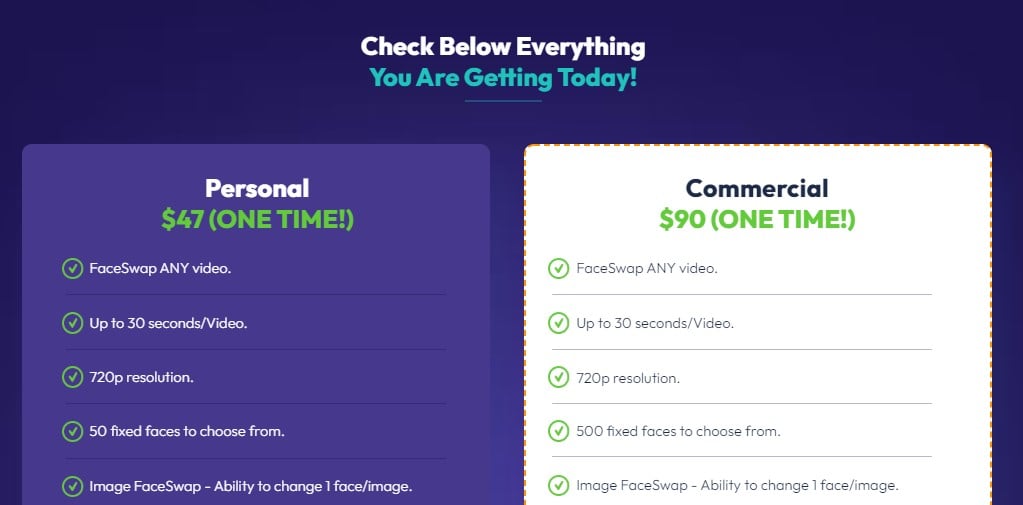
FaceSwap offers two front-end pricing options, with a few upgrade options:
- Personal Plan: $47 one time.
- Commercial Plan: $90 one time ($54 when you use the FSLIVE coupon).
- Upgrade #1: FaceSwap Pro: Pay an extra $67 to be able to upload unlimited faces and unlock premium stock media.
- Upgrade #2: FaceSwap Enterprise: Pay an extra $67 to unlock 3-minute videos, Full HD resolution and multi-face swapping.
- Upgrade #3: FaceSwap Pro: Pay an extra $297 to get 5 sub-accounts, all with unlimited credits.
- Upgrade #4: Human Synthesys Studio: $47/Month or $297/year for human voice synthesization capabilities (upgrades #1 and #2 are included).
All paid plans have a 30-day money back guarantee.
Try FaceSwap today for a one-time fee.3. TalkingFaces
Our Verdict — Best For Text To Speech
Price: Starts at $57
TalkingFaces lets you create text-to-speech videos with customizable faces. We think it’s the best for custom avatars because of its easy refacing system, realistic human voices, and awesome text-to-speech capabilities.
The Best Part:
Create avatars for life. TalkingFaces is acquired with a one-time payment, lifetime license kinda deal. And with the right upgrades, you’ll be able to create incredible face-swappable, natural speaking virtual people.
The Worst Part:
You’ll likely want some of the upgrades. It’s worth it to upgrade to get some goodies like uploading new faces from photos, or getting unlimited refaces.
Get it if you want to create face-swappable text-to-speech videos.
I recommend you get the Commercial Plan ($67) plus the Enterprise upgrade ($67).
Best For
TalkingFaces is best for people who want to easily turn a few lines of text into a realistic AI video that can swap faces at will.
Top Features
Upload your voice. With the Enterprise add-on ($67), you can upload your own voice, and your humatar will perfectly sync up its lips to your audio.
Face swap power. With the commercial plan, you can easily create your avatars and swap their faces as easy as 1-2-3.
“I’m the king of the world!” Your TalkingFaces’ avatars can speak 254+ languages, which makes it a breeze to expand your content to France, Brazil, China, and much more.
Marketing ready. TalkingFaces comes with great marketing tools, such as call to action buttons, timers, forms, and more.
Natural synthetic voices. TalkingFaces is powered by Synthesys’ AI voice generator. Your text will become natural-sounding voice overs in seconds.
Pricing
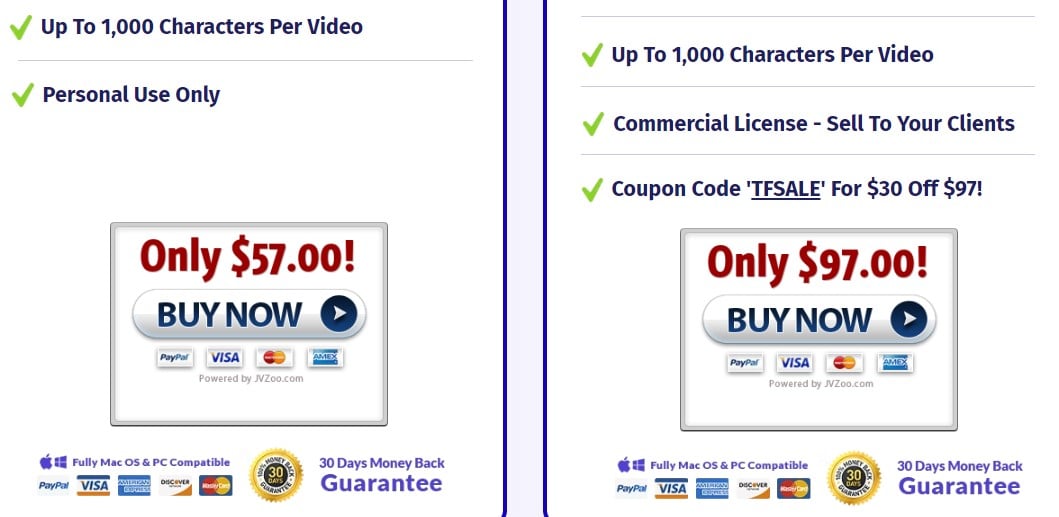
TalkingFaces offers two pricing plans:
- Personal: $57 one time, with no face morphing capabilities.
- Commercial: $67 one time (with coupon code TFSALE), with face morphing capabilities.
On top of these basic plans, you can also stack these five add-ons:
- Pro: $67 one time for extra humatar actors and voices, and unlimited refaces.
- Enterprise: $67 one time for the ability to upload photos for refacing, and audio for lip-syncing.
- Todd’s Voice: $97 one time for you to use Todd Gross’ Emmy award-winning voice.
- Agency Lite: $97 one time for up to 25 sub-accounts.
- Agency Unlimited: $197 one time for unlimited sub-accounts.
All paid plans have a 30-day money back guarantee.
Try TalkingFaces today for a one-time fee.
4. Face Swapper
Our Verdict — Best For Beginners
Price: Starts at $19/monthFace Swapper is best for people who want to get started with face swapping, because of its great 3-day unlimited free trial and how quick and easy it is.
The Best Part:
- 3 day free unlimited trial. You can test Face Swapper for a whole 3 days without paying a single dime, and create as many face swaps as you want. Score!
The Worst Part:
- Doesn’t work as well with face profiles. In order to work perfectly, you’ll need to use quality photos of people facing the camera directly, or else your swaps won’t be the greatest.
Get it if you want an easy to use option that comes with a “knock-yourself-out” trial.
I recommend you get started with the free trial, then get the Monthly plan ($19/month).
Best For
Face Swapper is best for beginners who want to learn what the rage with face swaps is all about.
Top Features
- Highest face swap resolution. Face Swapper is able to create face swaps with 1024px, allegedly the largest resolution on the market, without losing quality in comparison to your source image.
- Lighting fast. FaceSwapper will get it done in a few seconds. Click the button, and before you can say “face swap”, boom! You’ve got a swap.
- Create your own models. You can create models for your projects, so you can always have the same faces and keep the brand identity in a couple of clicks.
- Multi-face capability. Face Swapper can replace several faces in the same picture.
- API access. If you need to create swaps in bulk, you can get API access to power up your team, or even your own app.
Pricing
Face Swapper offers three pricing plans:
- Monthly: $19/month for beginners in the face swapping world.
- Yearly: $99/year for those who want to create face swaps in the long run.
- API: Custom pricing, for business owners.
The Yearly plan provides a 60% discount.
Try Face Swapper today with a free 3-day trial.
Our Verdict — Best For Mobile Devices
Price: Starts with a free plan
Reface is the best option for mobile devices because it’s incredibly fast, super high quality, and they come out with new content for you to create your swaps with every single day.
The Best Part:
New day, new face. Reface gets an update every single day, so you’ll never run out of new videos, gifs, and photos to create your face swaps with.
The Worst Part:
Gotta play to really play. If you want to upload your own content to create face swaps with, you’ll need to pay for the pro version.
Get it if you want a great face swapper right on your phone.
I recommend you get started with the free plan, then upgrade to the Pro Yearly plan for $29.99/year.
(free plan)
Best For
Reface is best for anyone who wants to create face swaps right out their phones and tablets.
Top Features
- Become your idols. You can create funny videos, gifs and memes by swapping faces with characters from movies, TV shows, and others.
- Meme it up. Reface is great for creating memes. Swap the faces, add text and stickers, and share original content on your social.
- Create amazing avatars. You can create highly detailed, realistic looking avatars as good as a pro artist would create, to sweeten up your social media profiles.
- New content every single day. Reface is updated every day with new videos, gifs, and photos you can use so you never run out of new ideas.
- It comes along with you. You install this on your mobile, and it will always be available to you, anywhere you go.
Pricing

Reface offers three pricing plans:
- Free: Free forever for anyone who wants to have fun swapping faces.
- Pro weekly: $6.99/week for anyone who wants to create a few face swaps quickly.
- Pro yearly: $29.99/week for anyone who wants to create a ton of face swaps.
Annual plans provide a 91% discount.
Try Reface today with the free plan.
6. B612
Our Verdict — Best For Social Media
Price: Starts with a free plan
B612 makes it easy to beautify and swap faces on your phone. We think it’s the best for social media because it can work with all types of media, and it’s got a lot of social-media friendly features.
The Best Part:
All-in-one. B612 allows you to create face swaps with videos and photos.
The Worst Part:
Limited free plan. There are less features on B612 than in apps like Snapchat or Reface, for example, on the free plan.
Get it if you want a great face swapper right on your phone.
I recommend you get started with the free plan.
(free plan)
Best For
B612 is best for anyone who wants to post face swaps straight to their social media accounts.
Top Features
Virtual makeup. You can add makeup to all of the face swaps, and beautify your images even further.
Music videos. You get more than 500+ kinds of music to add to your videos, and create your own music videos.
Gifs overload. You can swap faces on gifs and “boomerang” style images, for extra fun.
Stickers and texts. You can decorate your face swaps with a ton of stickers and texts, which are great for posting.
Daily updates. Every day you get new AR effects and there are many seasonal filters that are released throughout the year.
Pricing

B612 offers three pricing plans:
- Free: Free forever for anyone who wants to have fun swapping faces for their social media.
- Pro: Custom prices.
Try B162 today with the free plan.
7. Face Swap Live
Our Verdict — Best For Real Time Swapping
Price: Starts with a free plan
Face Swap Live lets you switch faces with someone or a photo in real-time. We think it’s the best for real time face switching because of its real-time feature, the face search, and the face editor features.
The Best Part:
Real-time face swapping. Face Swap Live lets you create face swaps in real time. Gather your friends, and have a laugh.
The Worst Part:
A bit basic at times. Compared to other apps, Face Swap Live might feel a little dry.
Get it if you want to create live face swaps.
I recommend you get started with the free plan, then upgrade to the Pro Yearly plan for $29.99/year.
(free plan)
Best For
Face Swap Live is best for anyone who wants to create live face swaps.
Top Features
Search feature. You can search the internet for millions of faces, so you will never run out of faces to have fun with.
Videos too! You can even swap Users can swap faces during a live video call.
Face editor. Face Swap Live can edit your face swaps to make sure you get that perfect fit, every time.
Face Goo is fun. Face Swap Live’s Face Goo feature lets you create really funny face distortions.
Props. Select modes, like the party mode, and add sunglasses, mustaches, beards, and much more.
Pricing

Face Swap Live offers three pricing plans:
- Free: Free forever for anyone who wants to swap live faces.
- Pro: Custom prices.
Try Face Swap Live today with the free plan.
Our Top Three Picks
Here’s a quick summary of our top three picks:
- DeepSwap — best of the best
- FaceSwap — best bang for the buck
- TalkingFaces — best for text to speech
Here’s a quick comparison of our top seven picks:
Tool | Entry Offer | Pricing |
|---|---|---|
DeepSwap | Free trial | Starts at $9.99 for the first month |
FaceSwap | None | Starts at $47 |
TalkingFaces | None | Starts at $57 |
Face Swapper | 3-day free trial | Starts at $19.99/mo |
Reface | Free plan | Starts at $6.99/wk |
B612 | Free plan | Starts at $3.99/mo |
Face Swap Live | None | Starts at $0.99 |
Here are the top 50 face swap tools we considered in this review:
- DeepSwap
- FaceSwap
- TalkingFaces
- Icon8 Face Swapper
- Reface
- B612
- Face Swap Live
- Facehub
- Snapchat
- YouCam Perfect
- Faceover
- AgingBooth
- FaceApp
- Face Swap Booth
- MRRMRR
- Funveo
- MixBooth
- Cupace
- Face Blender
- FacePlay
- iSwap Faces
- Jiggy
- Photo Face Swap
- Reflect
- FaceMagic
- Photomontage
- Meitu
- Copy Replace Face
- Face Swap App
- PhotoFunia
- FaceHub
- Lunapic
- FakeApp
- AvengeThem
- Way2Lip Model
- Wombo
- Face Swap Live app
- Instagram DeepFake Bot
- Deepfake Studio
- Morphin
- Speakpic
- Celebrity Face Morph
- Anyface
- SneakPic Deepfake
- Face Switch
- FacePlay
- Mivita
- FakeMe
- SpeakPic
Is face swap deepfake?
Face swap can be considered a type of deepfake, as it involves using technology, such as deep learning techniques, to manipulate or alter images or videos. It’s one of the easiest ways to create AI images.
In a face swap, the software or algorithm replaces one face with another, resulting in a blended image or video. This process can be used to create realistic face swaps, or for more humorous purposes, such as funny face swaps.
The quality of the input images, such as resolution and lighting, can also impact the realism of the final output.
The use of face swap technology can be considered a fun photo editing activity, and the resulting images or videos can be stored in a photo library or shared with others through flexible photo sharing. Some applications may also offer photo filters, photo edits, and stickers for photos to further enhance the output.
How do you make realistic face swaps?
To make realistic face swaps, you can use technology for video and high-quality image generation.
This can be achieved through the use of software or algorithms that utilize deep learning techniques, such as deepfake videos, to seamlessly blend two or more faces together in a single image or video. The end result should appear natural and not contain any noticeable discrepancies or artifacts.
It’s important to note that the quality of the input images, such as the resolution and lighting, can also impact the realism of the face swap.
If you’re an experienced designer, you can use traditional tools to create your deepfakes — you can even face swap with Photoshop!The Bottom Line
To recap, here are the best face swap software to try this year:
- DeepSwap— best of the best
- FaceSwap — best bang for the buck
- TalkingFaces — best for text to speech
- Face Swapper — best for beginners
- Reface — best for mobile devices
- B612 — best for designers
- Face Swap Live — best for real time swapping


